How to Choose the Right Security Cameras for Your Houston Home or Business
Ever wondered what’s happening at your home or business when you’re not around? The right security cameras can be your eyes and ears, offering peace of mind and real-time insights. Choosing the right security cameras for Houston home or business in can be a difficult task, but it’s essential for ensuring safety. Whether you’re protecting your family or your business assets, the right camera system makes all the difference. In this comprehensive guide, we’ll explore the key factors to consider when selecting security cameras, making you make an informed decision. At PC and Cable, we’re dedicated to helping you find the perfect security solution tailored to your needs.
Understanding Different Types of Security Cameras
Indoor vs. Outdoor Cameras
Indoor Cameras:
- Placement: Typically used inside buildings or under sheltered areas.
- Purpose: Monitor internal activities, theft prevention.
- Features: Often smaller, less obtrusive.
Outdoor Cameras:
- Placement: Exposed to environmental elements.
- Purpose: Monitor perimeters, deter external threats.
- Features: Weatherproof, more robust, better night vision capabilities.
Wired vs. Wireless Cameras
Type | Pros | Cons |
| Wired | Reliable connection, continuous power supply | Installation can be complex, less flexible |
Wireless | flexible placement | Dependence on Wi-Fi stability, battery-powered units require regular charging |
Specialized Camera
- Pan-Tilt-Zoom (PTZ) Cameras: These cameras allow you to control the pan, tilt, and zoom capabilities remotely, providing a 360-degree view of any space. Enables you to remotely adjust the direction and zoom level, giving you complete control over what you see.
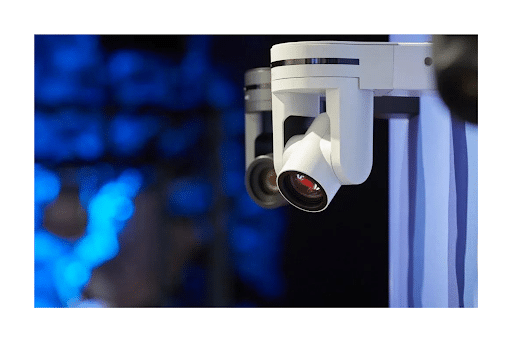
- Thermal Imaging Cameras: Best for detecting people and objects in all weather conditions and lighting environments by using heat signatures. Useful for detecting intruders in low visibility conditions.
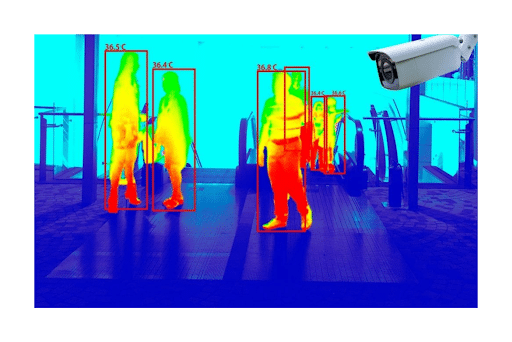
Doorbell Cameras: These combine the functionality of a doorbell with a video camera, providing footage of visitors at your door, whether it’s a delivery person or an uninvited guest. Combine the functionality of a doorbell and a camera for entrance monitoring.

Key Features to Consider
- Resolution and Field of View: The resolution of a camera dictates the quality of the footage. High-resolution cameras can capture clearer images which are crucial when identifying details or faces. (The field of view is the area a camera can display and cover. Wider fields of view allow cameras to monitor larger areas, reducing the number of cameras you need).
- Night Vision: Essential for round-the-clock monitoring, night vision capabilities ensure that your cameras can produce clear footage even in complete darkness. Look for cameras that feature infrared (IR) night vision for the best results.
- Motion Detection: This feature allows cameras to detect movement and start recording automatically, which saves storage space and ensures you capture potentially important footage. Some cameras also send real-time alerts to your phone or email when motion is detected.
- Storage Options:
Local Storage: Typically involves SD cards or network-attached storage (NAS) devices. This option keeps your data on-premises and is generally more secure from hacking.
Cloud storage: Provides the flexibility to view your footage from any location, ensuring you’re always connected to your property. It requires a stable internet connection and often comes with a monthly fee.
Installation and Maintenance Tips
Professional Installation vs. DIY
Whether to choose DIY or professional installation depends on your technical expertise and the complexity of your system. While DIY can save money, professional installation ensures your system is set up correctly and is often covered by a warranty.
Maintenance Checklist
- Regularly check camera lenses for cleanliness.
- Ensure software and firmware are up-to-date.
- Test backup batteries and power supply units.
Why Select PC and Cable?
When selecting a provider for your security cameras, consider reputation, expertise, and customer support. PC and Cable offers a comprehensive range of security solutions tailored to Houston homes and businesses. Our experienced technicians ensure seamless installation and maintenance, and our customer service team is always ready to assist with any questions or concerns.
Takeaways
Selecting the right security cameras for Houston home or business doesn’t have to be complicated. By considering the type of cameras, key features, and choosing a reliable provider like PC and Cable, you can enhance your security and enjoy greater peace of mind. Remember, the right security setup not only protects your property but also serves as a deterrent against potential threats.
Feel free to visit our website at PC and Cable or contact us for a personalized consultation. We’re here to help you safeguard what matters most with the best security solutions in Houston.
Frequently Asked Questions
1) What is the best type of security camera for a small business?
For most small businesses, a combination of indoor and outdoor high-resolution cameras with night vision and motion detection offers robust protection.
2) How much do security cameras cost?
The cost can vary widely based on features, brand, and whether you choose wired or wireless systems. Basic models may start as low as $50 per camera, with more advanced systems ranging up to $500 or more per camera.
3) Are wireless cameras better than wired cameras?
Wireless cameras offer more flexibility in placement and are easier to install, but wired cameras are typically more reliable and don’t require batteries.
4) Can I install security cameras myself?
Yes, many systems are designed for DIY installation. However, for the best coverage and functionality, particularly for complex systems or large properties, professional installation is recommended.
5) How do I choose the right provider for installation?
Look for providers with strong customer reviews, a good portfolio of installation projects, and excellent customer service. PC and Cable not only offer installation but also provide ongoing support and maintenance.




