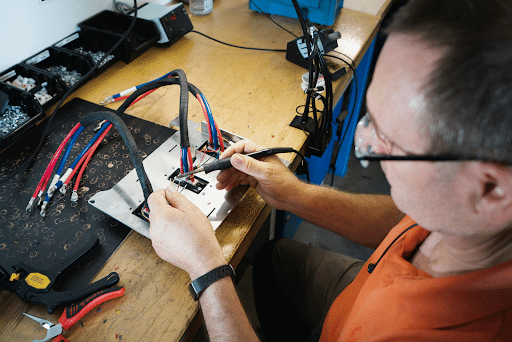Top Tips for Quick and Reliable Network Cable Repair
When it comes to maintaining a stable and efficient network, the integrity of your network cables cannot be overstated. Whether you’re managing a home setup or a complex corporate network, ensuring your cables are in top shape is crucial for minimizing downtime and maintaining productivity. In this comprehensive guide, we’ll walk you through essential tips for quick and reliable network cable repair, ensuring you can tackle issues with confidence and efficiency. Perfect for IT professionals and home users alike! Let’s dive in and get your network running smoothly with the help of PC & Cable!
Understanding Network Cables
Types of Network Cables
- Twisted Pair Cables: These are the most common type of network cables, used primarily for Ethernet networks.
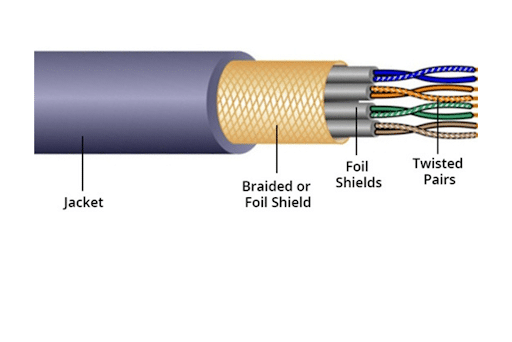
- Fiber Optic Cables: Known for their speed and efficiency over long distances, ideal for high-performance networks.
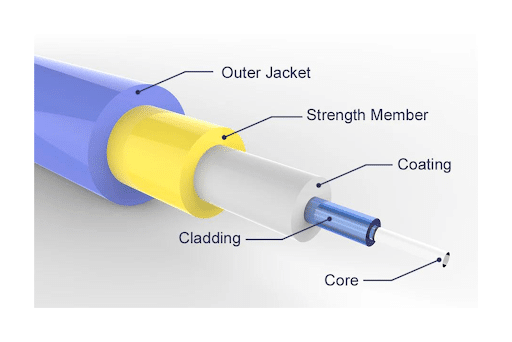
- Coaxial Cables: Once popular in broadband connections, these cables are still used in certain legacy systems.
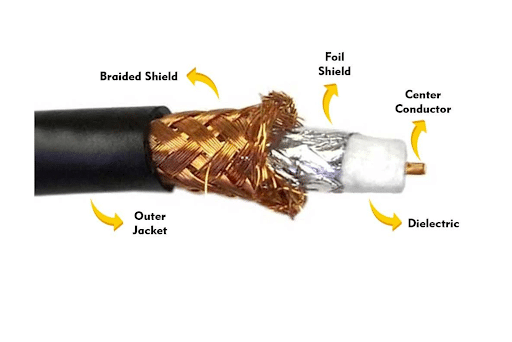
Understanding the type of cable you are working with is crucial as each type requires different handling and repair strategies.
Why Is Proper Network Cable Management Essential?
Before we get into the nitty-gritty of cable repair, it’s important to understand why cable management is crucial:
- Reduces downtime: Properly managed cables mean fewer accidents and less wear and tear.
- Enhances performance: Good cable management prevents data transmission errors caused by interference or damage.
- Simplifies troubleshooting: Organized cables make it easier to identify and resolve issues quickly.
Understanding these benefits helps underline the importance of addressing cable repairs promptly and effectively.
Identifying Common Network Cable Issues
To effectively repair network cables, you must first identify what you’re dealing with. Here are some common issues:
- Physical damage: Look for cuts, fraying, or kinks in the cables.
- Loose connections: Ensure all connectors are snug and secure.
- Interference: Keep cables away from high voltage power lines to avoid electromagnetic interference.
A visual inspection can help you quickly identify these issues and determine the best course of action.
Step-by-Step Guide to Network Cable Repair
- Diagnosing the Problem: Use a cable tester to check for continuity and identify the location of the fault.
- Preparing for Repair: Gather the necessary tools: wire strippers, crimpers, connectors, and replacement cable segments.
- Executing the Repair: For severed cables, remove the damaged section, strip the wire coatings, and connect new RJ45 connectors using a crimper.
- Testing Post-Repair: Re-test the cable with your cable tester to ensure the issue is resolved and the data flow is stable.
This step-by-step approach ensures that every repair is done systematically and effectively.
Advanced Troubleshooting Techniques
- Using a Time-Domain Reflectometer (TDR): For more precise diagnostics on longer cable runs, a TDR can help you pinpoint the exact location of faults.
- Signal Quality Tests: Regularly testing signal quality can preempt issues that might not yet result in complete failure but could degrade network performance.
Tools and Equipment for Effective Cable Repair
|
Tool Type |
Purpose |
Example Usage |
|
Cable Tester |
Diagnoses connectivity and signal issues |
Testing before and after repairs |
|
Wire Strippers |
Removes cable insulation |
Preparing cable ends for connectors |
|
Crimping Tool |
Attaches connectors to cable ends |
Securing RJ45 connectors |
|
Network Toner |
Traces specific cables |
Identifying cables in a bundle |
Having the right tools not only makes the job easier but also increases the likelihood of a successful repair.
Preventative Measures to Avoid Future Cable Issues
- Regular Inspections: Perform scheduled inspections to identify and resolve issues before they cause network disruptions.
- Proper Installation: Ensure cables are installed without tight bends or stretching to avoid physical stress.
- Environmental Protection: Utilize conducts and cable management systems to protect cables from environmental hazards.
By taking these preventative measures, you can significantly reduce the frequency and severity of cable issues.
When to Call a Professional
While many network issues can be solved with DIY methods, some situations call for professional expertise. If you encounter complex problems, such as pervasive interference or widespread system issues, reaching out to experts like PC & Cable can save time and ensure your network is professionally managed.
Takeaways
Quick and reliable network cable repair is crucial for maintaining the efficiency and stability of your network. By understanding common issues, utilizing the right tools, and implementing preventative measures, you can ensure that your network remains robust and reliable. Remember, PC & Cable is here to help with expert advice and professional services, ensuring that your network issues are a thing of the past.
Stay connected and efficient with these top tips from PC & Cable, your partner in professional network management and repair!
Frequently Asked Questions
1. What are the most common types of network cables used today?
The most common types of network cables are twisted pair cables for Ethernet, fiber optic cables for high-speed data transmission, and coaxial cables, mainly used in older or specialized installations.
2. How can I tell if a network cable is damaged?
Physical signs such as visible cuts, fraying, or kinks are common indicators. Loss of connectivity or intermittent network issues can also suggest cable damage. A cable tester can help diagnose these issues more precisely.
3. What basic tools are needed for network cable repair?
Essential tools for network cable repair include a wire stripper, crimping tool, and cable tester. These tools help prepare the cable ends and ensure connections are secure and functioning properly.
4. Can I repair a network cable myself, or should I call a professional?
Simple repairs like replacing connectors can be done yourself if you have the right tools and basic understanding. However, for more complex issues or large-scale network setups, it’s advisable to call a professional like those at PC & Cable.
5. What preventative measures can I take to avoid future network cable issues?
Regularly inspect and test your cables, avoid sharp bends during installation, and keep cables organized and protected from environmental hazards. Proper cable management is key to preventing future issues.